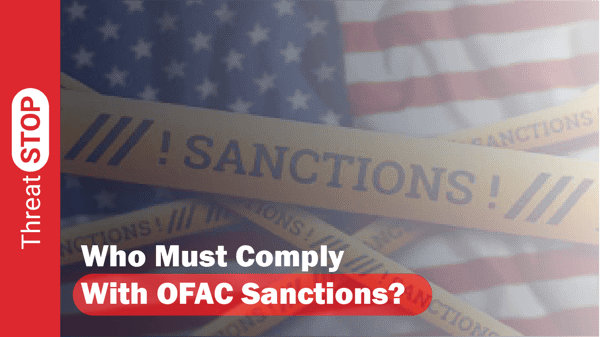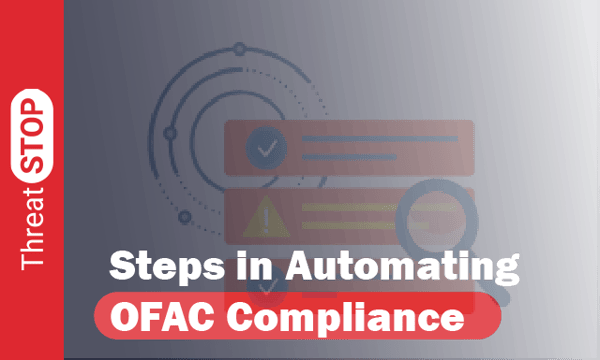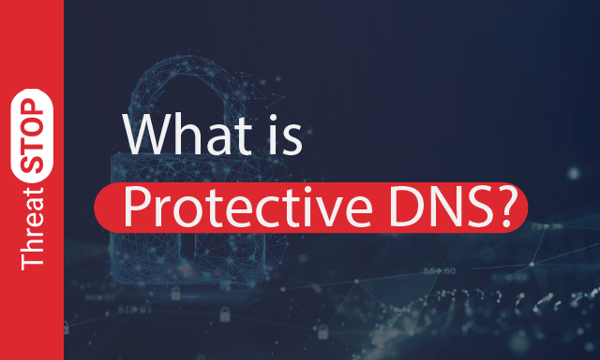April 6, 2021 • Ofir Ashman
6 Cybersecurity Mistakes Every Organization Should Avoid
3Min read
•
critical vulnerability,
password stealing,
security update,
data theft,
network security,
email security